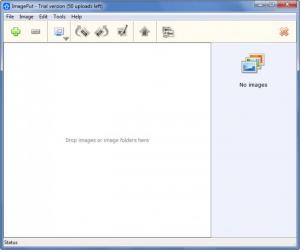ImagePut
1.2
Size: 3.49 MB
Downloads: 3268
Platform: Windows (All Versions)
With ImagePut, developer Vidroid Software put the emphasis on images. This application has lots of functionality to offer in this regard: it can upload images to various hosting services, it can edit images, it can use images to generate albums, and it can capture whatever is displayed on the screen. Access to all this images-related functionality is provided via a user friendly, very easy to navigate interface.
The ImagePut installer is only 3.5MB in size, so downloading it won’t take long. Run the installer, follow the instructions presented by a simple setup wizard, and moments later you will be done with the installation process. When you launch ImagePut, it will check for updates and prompt you to get them if any are available.
The images you loaded into the application are presented in the main panel. Select an image and more info about it will be presented in the panel to the right. At the top there’s a traditional File Menu and a toolbar for various functions the application can perform – add more images, edit a selected image, upload images, and more. Overall, the interface is very easy to navigate; it won’t take long for you to get accustomed with the ImagePut interface.
From this user friendly interface you have access to the following functionality:
Upload images – you can batch upload images to ImageShack, Flickr, Photobucket, Glowfoto, PicOodle, TinyPic, Xs.to, and ImageBam. Please note that the trial version allows you to upload a limited number of images.
Edit images – fix red eyes, crop, resize, draw, add text, and add effects to images before uploading them.
Take screenshots – you can capture the whole screen, an active window, a specific object, or an icon.
Make Albums – you can load images into the application and use them to create web albums. There are multiple skins to choose from when creating an album.
To sum it up, you have a nice application that provides access to several handy functions via a user friendly interface. I don’t see what’s not to like about ImagePut.
Pros
Getting ImagePut up and running takes little time. The application features a very user friendly interface. Use ImagePut to upload images, edit images, create albums, and take screenshots.
Cons
The trial version allows you to upload a limited number of images.
ImagePut
1.2
Download
ImagePut Awards

ImagePut Editor’s Review Rating
ImagePut has been reviewed by George Norman on 29 Apr 2013. Based on the user interface, features and complexity, Findmysoft has rated ImagePut 5 out of 5 stars, naming it Essential